Skype Configuration on iPod touch
- Start the iPod touch mounted on your robot.
- Press the "Settings" app.

- Scroll down.

- Press "Skype".

- Set "Sign In Automatically" to "ON" and "Go Offline" to "Never ".
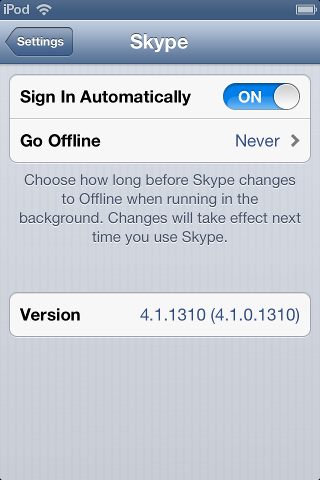
- Press the "Home" button at the bottom of the iPod touch.

- Scroll to the "Skype" app.
- Press the "Skype" app.
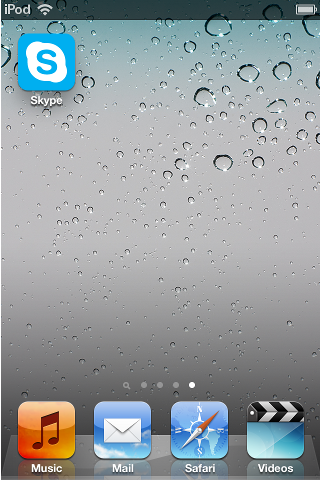
- Press the "Increase Volume" button on the left of the iPod touch to increase volume to its maximum setting.


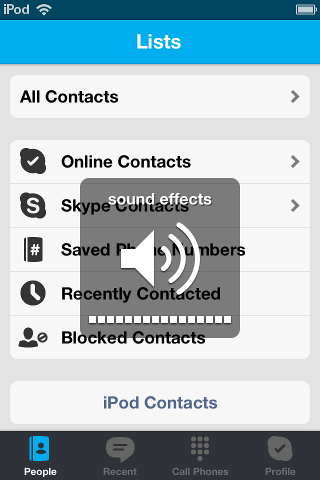
|