Thing Speak Account Creation
- Visit www.thingspeak.com.
- Click "Sign Up".

- Fill the following mandatory fields: User ID, E-mail, Time Zone, Password and Password Confirmation.
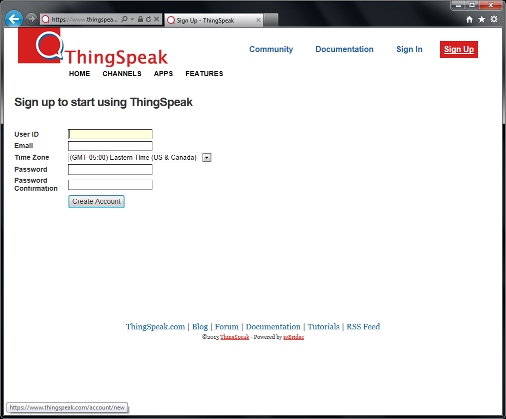
- Click "Create Account".
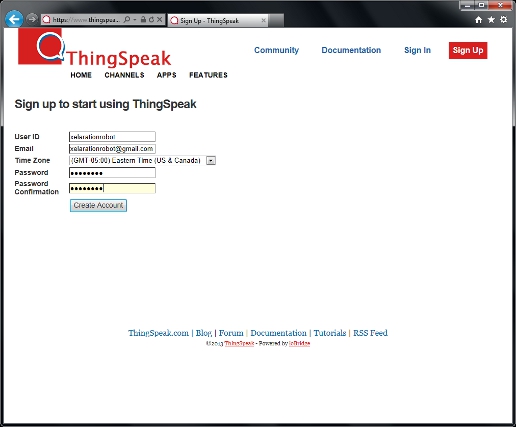
- Click "Create New Channel".
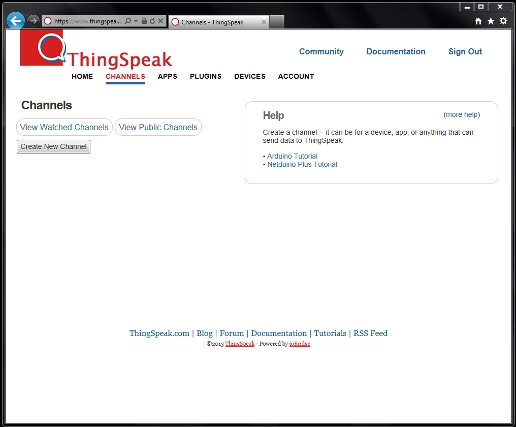
- Click the "Channel Settings" tab.

- Fill Fields 1 to 6 with the following values: Left Wheel, Right Wheel, Vacuum, Bumper, Cliff and Battery.

- Click "Update Channel".
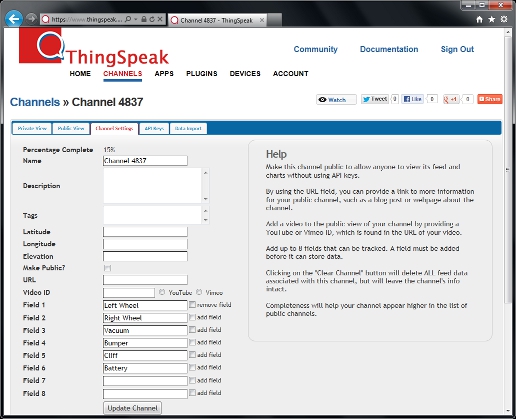
- Click the "API Key" tab to get the API key required by the installer.


|