RoboWebCam Configuration on iPod touch
- Start the iPod touch mounted on your robot.

- Press the "RoboWebCam" app.
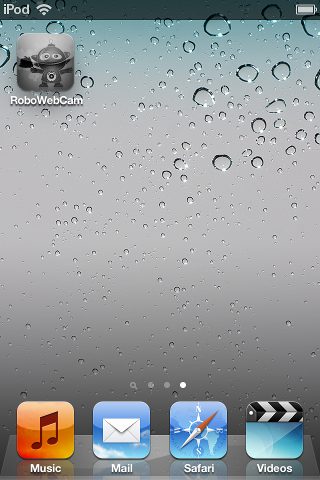
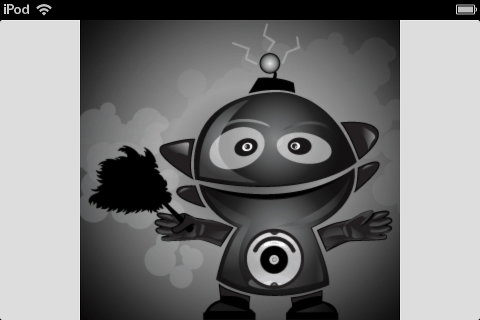
- Press the "Settings" button to navigate to the "Settings" panel.
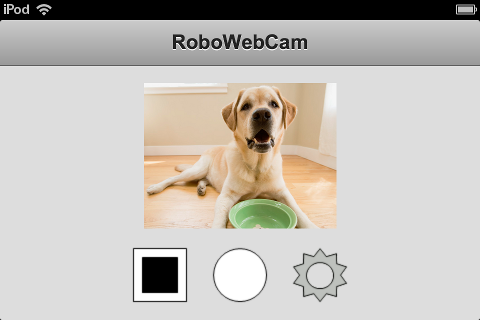
- Press the "WebCam" button.

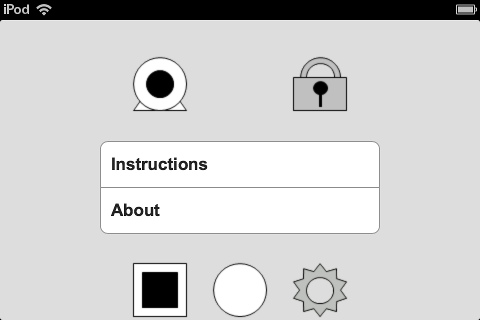
- Set the port number to be used to connect to RoboWebCam and press "Continue".

- Press the "Padlock" button.
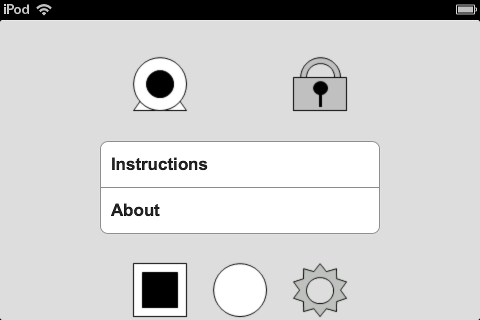
- Set the password to be used to connect to RoboWebCam and press "Continue".
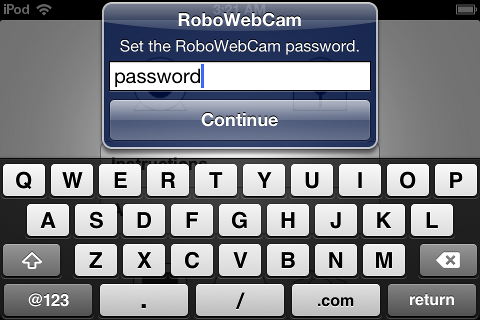
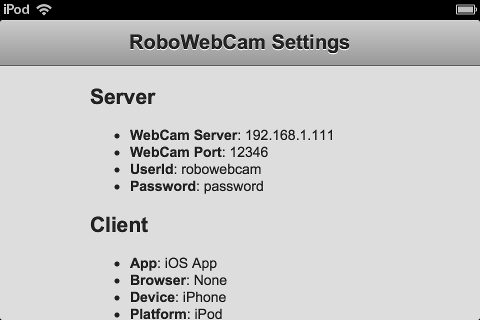
|